
- 首頁
- 域名注冊
-
企業郵箱

-
網站建設

-
產品
 刺猬響站
刺猬響站 微信小程序
微信小程序 定制及品牌建站
定制及品牌建站 谷易搜
谷易搜 -
服務
 SSL證書
SSL證書 海外加速
海外加速 Google優化&推廣
Google優化&推廣 -
解決方案
 企業上網解決方案
企業上網解決方案 網絡安全解決方案
網絡安全解決方案 網站建設常見問題
網站建設常見問題 -
常見問題如何管理刺猬響站?站點訪問常見問題如何設置頁面布局與組件渲染網站SEO、收錄相關問題網站安全及侵權相關問題

-
-
虛擬主機
-
產品
 經濟型
經濟型 全能型
全能型 獨享型
獨享型 外貿型
外貿型 老型號
老型號 代理型
代理型 數據庫產品
數據庫產品 -
解決方案
 企業上網解決方案
企業上網解決方案 企業數字化解決方案
企業數字化解決方案 虛擬主機常見問題
虛擬主機常見問題 -
常見問題購買虛擬主機常見問題咨詢如何選擇合適的虛擬主機?虛擬主機購買流程選擇多大的空間和流量合適?

-
-
云服務器
-
產品
 基礎版
基礎版 標準版
標準版 高級版
高級版 -
解決方案
 企業上網解決方案
企業上網解決方案 云服務器常見問題
云服務器常見問題 IPV6轉換服務
IPV6轉換服務 -
常見問題如何購買云服務器如何選擇合適的云服務器云服務器購買常見問題服務器網站搭建步驟

-
- 云辦公
- SSL證書
-
品牌推廣
-
出海獨立站
 谷易搜
谷易搜 -
網站推廣
 百度搜索
百度搜索 Google優化&推廣
Google優化&推廣 -
社媒運營
 出海社媒運營
出海社媒運營 -
解決方案
 外貿數字營銷解決方案
外貿數字營銷解決方案 -
常見問題谷易搜產品功能與優勢獨立站建站流程谷易搜后臺操作指南關鍵詞相關問題費用相關問題

-
-
海外CDN
-
產品
 海外加速
海外加速 -
解決方案
 企業上網解決方案
企業上網解決方案 外貿數字營銷解決方案
外貿數字營銷解決方案 -
常見問題什么是CDN?為什么要用CDN?如何接入域名?如何管理加速域名?如何查詢流量使用情況?CDN流量包如何續費?

-
- 代理合作
access升遷sqlserver(代理平臺數據庫轉換)注意:請使用office的microsoft access進行轉換,推薦office 2007以上版本 。其他第三方office工具可能無法操作。 1.雙擊global.mdb打開access數據庫-數據庫工具-sqlserver
2.使用現有數據庫-下一步-dsn名稱后
3.選擇sqlserver
4.下一步-瀏覽,設置一個數據源名稱, 如test,下一步,完成
下一步,選擇使用用戶輸入登陸id和密碼的sqlserver驗證,填寫數據庫帳號密碼
下一步,勾選”更改默認的數據庫為”,并在下拉框中選擇對應數據庫
下一步-完成-確定-確定
輸入數據庫密碼,確定
點擊雙箭頭將左側所有表都添加到右側,下一步-下一步-下一步-完成 等待所有表都創建到sqlserver服務器的數據庫中即可
代理平臺升級數據庫后 編輯config/const.asp isdbsql=true ' 數據庫類型 SqlUsername="xiuzhanwang" ' 登陸帳號 SqlPassword="******" ' 登陸密碼 SqlDatabaseName="xiuzhanwang" ' 數據庫名稱 SqlHostIP="sql.xxx.vhostgo.com" ' 連接地址
然后用sql管理器或者navicat for sqlserver等工具連接sqlserver數據庫,執行以下sql語句修改部分字段類型
alter table countlist alter column c_memo nvarchar(MAX) alter table productlist alter column p_name nvarchar(MAX) alter table ShopCart alter column addtime datetime alter table ShopCart ADD DEFAULT getdate() for addtime alter table UserDetail ADD DEFAULT getdate() for u_regdate alter table UserDetail ADD DEFAULT 0 for u_resumesum alter table UserDetail ADD DEFAULT 0 for u_usemoney alter table UserDetail ADD DEFAULT 0 for u_Invoice alter table UserDetail ADD DEFAULT 0 for u_remcount alter table UserDetail ADD DEFAULT 0 for u_borrormax alter table countlist ADD DEFAULT 0 for u_in update UserDetail set u_resumesum=0 where u_resumesum is null update userdetail set u_remcount=0 where u_remcount is null update userdetail set u_borrormax=0 where u_borrormax is null update countlist set u_in=0 where u_in is null set identity_insert serverroomlist ON 再取消serverroomlist 表r_id字段的標識
|
|||||
| >> 相關文章 | |||||

關于我們
|
聯系我們
|
付款方式
|
人才招聘
|
友情鏈接
|
域名資訊
|
提交工單
|
我要評價
|
投訴建議
|
域名投訴
|
網站備案
|
百科知識
|
手機站
《中華人民共和國增值電信業務經營許可證》編號:B1-20172600 川B1-20080058 蜀ICP備12028237號
《中華人民共和國互聯網域名服務許可證》編號:川 D3-20220002
電話總機:028-6277****(20線) 抱歉,當前是午餐時間,請在13:00以后咨詢。若有網站打不開、網絡中斷等緊急問題請致電028-62778877-7。 400電話:400-028-**** 抱歉,當前是午餐時間,請在13:00以后咨詢。若有網站打不開、網絡中斷等緊急問題請致電028-62778877-7。
24小時客服熱線
400-028-****
028-6277****
抱歉,當前是午餐時間,請在13:00以后咨詢。若有網站打不開、網絡中斷等緊急問題請致電028-62778877-7





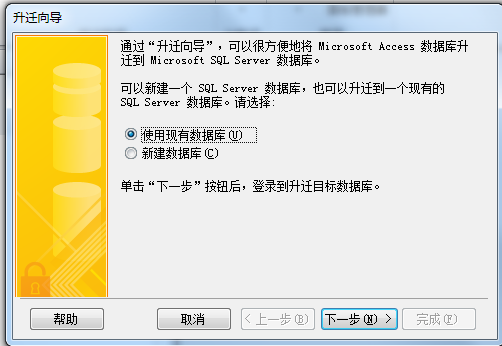


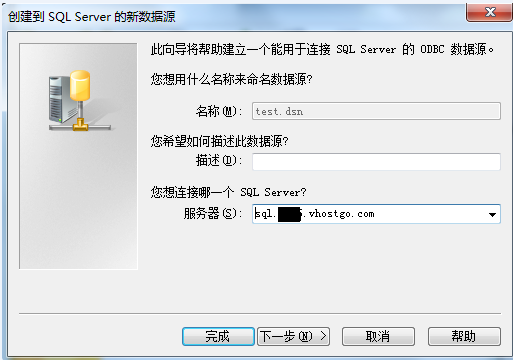

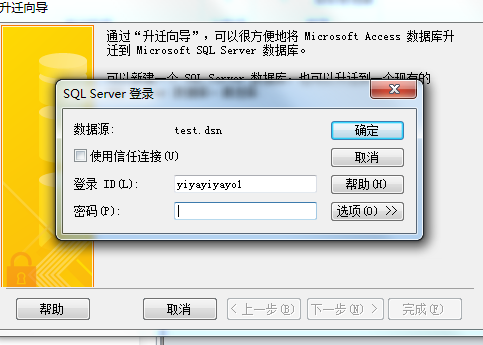


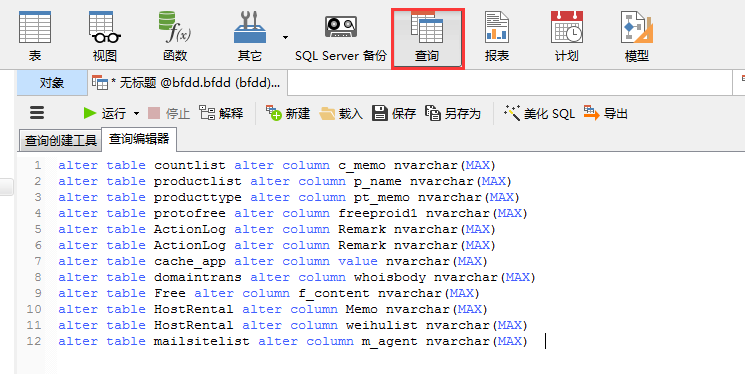
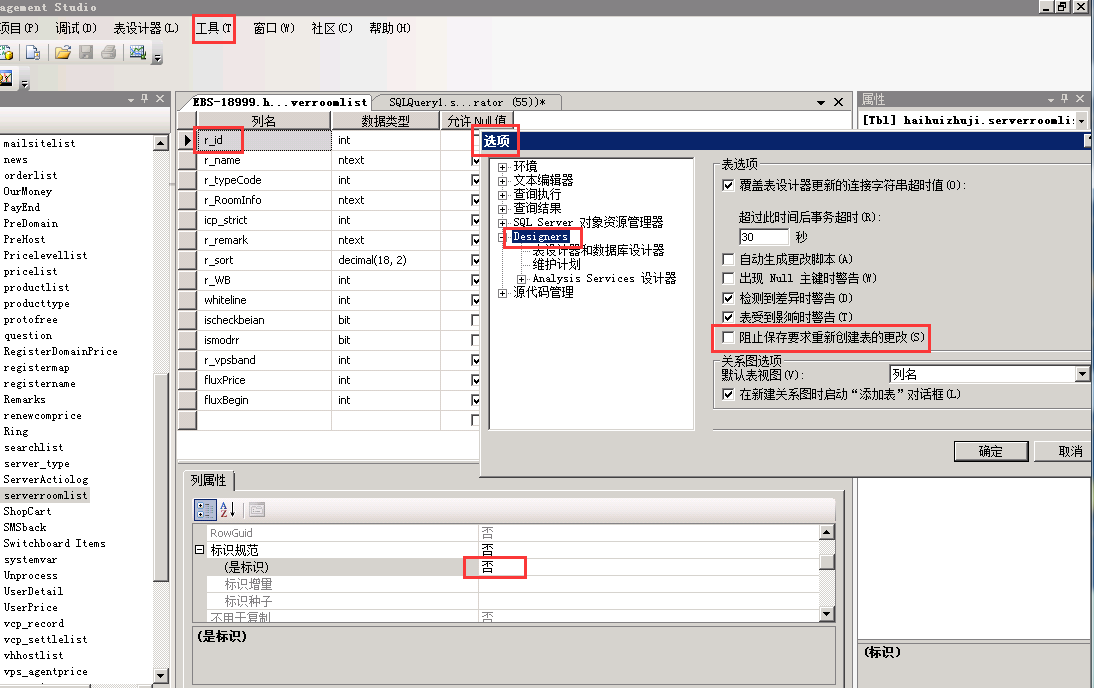


 關注我們
關注我們



